
Microsoft Power Apps
Engage and Connect
Make internal communication effortless with ENGAGE & CONNECT CENTER
Make internal communication effortless with
ENGAGE & CONNECT CENTER
- Create and publish organizational announcements anywhere with just one click.
- Notifications and response tracking made easy for employees.
- Installed within 2 weeks.

Main Features for news announcement
Enhance internal communication with greater security, coverage, and convenience.
Real-time announcement and notification delivery
Create and send announcements and notifications to employees via email.
Select the target group for the news as desired
Increase flexibility in delivering news to suit the desired target group.
Users can respond in various formats
Users can respond with interactive formats (e.g., Acknowledge, Link to submit MS form).
Review the news before publishing
Preview the news to check accuracy before publishing, reducing errors in announcements.
View the history of past announcements
View all past announcements, including details and all responses
*Organizations with a Microsoft 365 License can use ENGAGE & CONNECT CENTER without purchasing an additional license.
All Features of
Engagement and Connect App

Create an announcement
Create an announcement by adding the title, content, and accompanying image.
Set the announcement date in advance and configure the expiration date for the news.
Send advance notifications to members who haven’t responded (in case of Need Action), without needing to manually track replies. The system will automatically send email reminders.
Notify members to remember to respond to important news by using the Acknowledge button or Submit MS Form.
Currently, groups cannot be created. The target groups are based on the employees’ teams.
Check the accuracy of the news before publishing to reduce errors in announcements.
ประวัติการประกาศย้อนหลัง
View all the news we have previously announced and access the details of past news instantly
Display the response status details for follow-up tracking
Edit news that has not expired or been canceled (news that has expired or been canceled cannot be edited).


Main announcement page
The main announcement page will display all the announcements that have been published
isplay the titles of news awaiting a response or news that has not yet received complete responses.
You can view the details of each announcement through the main page.
Start using Engagement and Connect now!
The Ready-to-Use application allows your organization to start right away.
A dedicated team is available for installation and support, so you don’t have to set up a new system yourself.
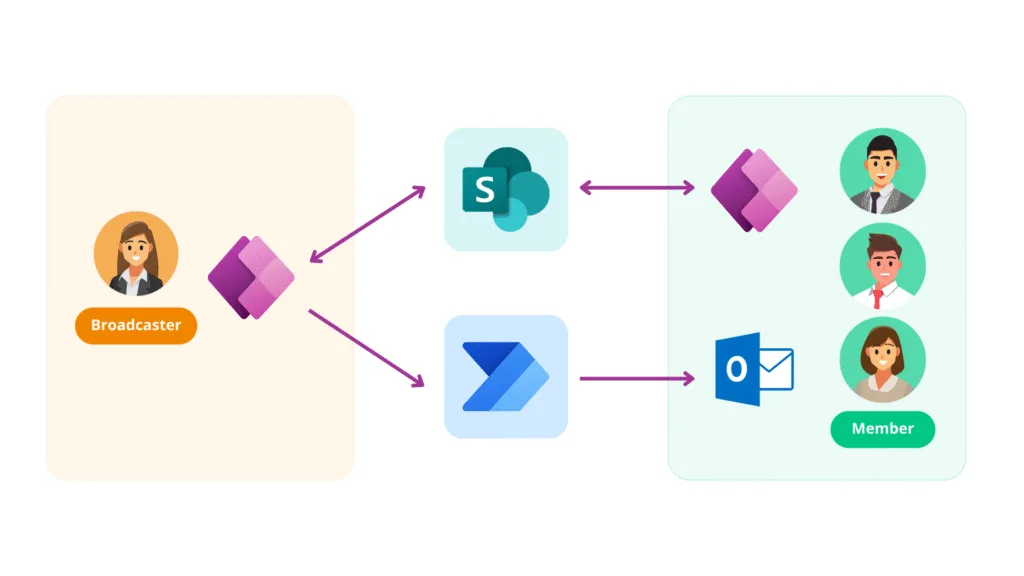
Transform traditional communication into a more systematic approach
with Engage & Connect Center
Make the most of your Microsoft 365 License!
Digitize your organization with Microsoft Power Apps
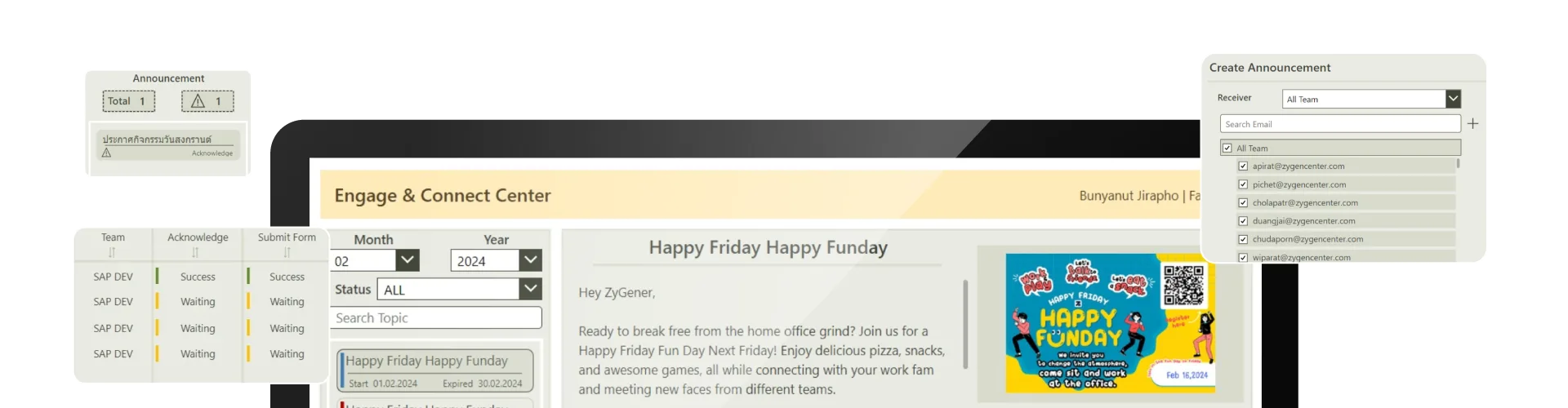
Contact us
Enhance your employee engagement today.
Address
65/60 Chamnan Phenjati Business Center, 6th Floor, Rama IX Rd, Huai Khwang, Bangkok 10310
Contact office
- (+66)2-612-2116,
- (+66)85-812-6667
Contact sales
- (+66)99-249-7651 - Pim
- (+66)62-859-3566 - Preaw
- (+66)94-646-5853 - Fang